Technical Details
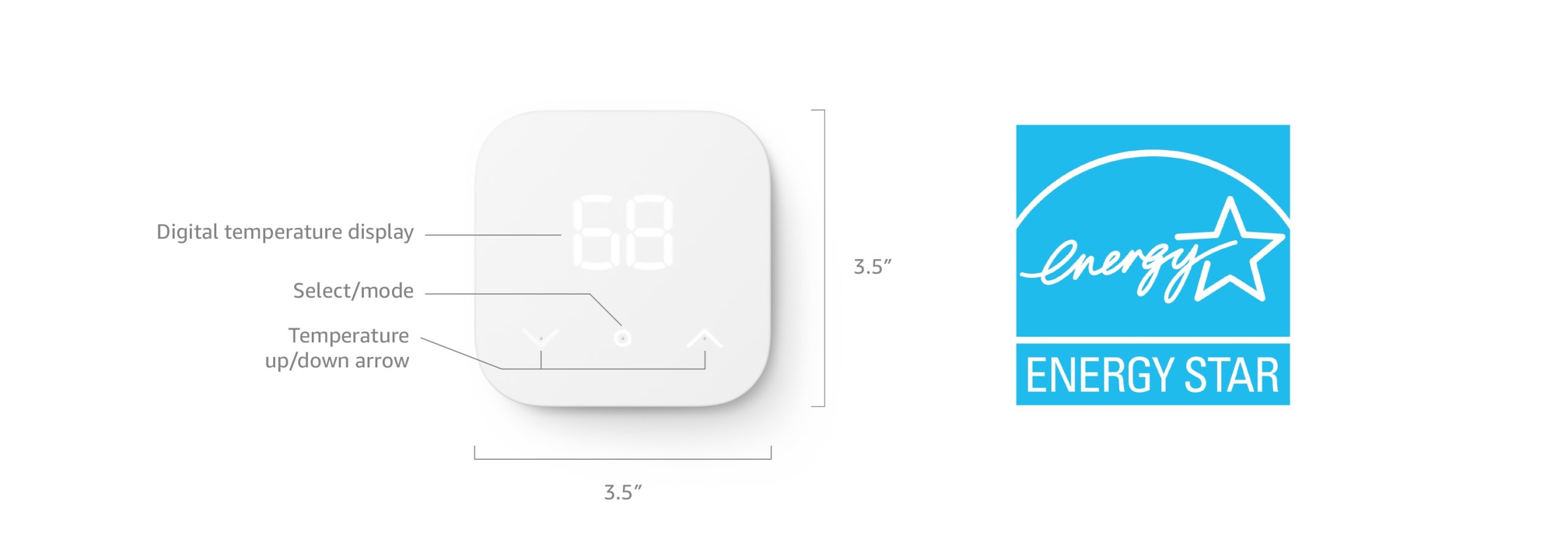
Amazon Smart Thermostat
|
Size |
3.56 x 3.56 x 0.84 in (90.4 x 90.4 x 21.4 mm) |
|
Weight |
3.86 oz (109.5 g) Actual size and weight may vary by manufacturing process. |
|
Model number |
S6ED3R |
|
Compatibility |
Compatible with most 24V HVAC systems (i.e. conventional force air, heat pump, radiant boiler). Not compatible with 110-240V HVAC systems (like electric baseboard heat). Requires a C-wire power or power adapter kit (sold separately). Most homes have a C-wire. Click check compatibility to see if your home is compatible or requires a power adapter. |
|
Certifications |
ENERGY STAR – For EPA’s ENERGY STAR requirements, see energystar.gov. ECOLOGO Silver – Select replacement parts are available for 3 years after the end of production of your Amazon Smart Thermostat. Learn more here. |
|
In the box |
Amazon Smart Thermostat, installation tool, wall plate, cosmetic plate, and quick start guide. |
|
Network connectivity |
2.4 GHz only, 802.11 b/g/n. Does not support 5GHz networks or connecting to ad-hoc (or peer-to-peer) wifi networks. |
|
Audio |
No far-field microphone; Alexa-enabled device required for voice control. |
|
On-device control |
3 touch buttons on device (Temperature Up, Temperature Down, Select/Mode). |
|
On-the-go-control |
Alexa app, voice control, on-device, and Echo device compatible. |
|
Installation method |
Guided installation in the Alexa app. (You may need a power drill, 3/16” drill bit, and a level.) |
|
Setup technology |
Amazon wifi simple setup enables customers to connect smart devices to their wifi network in a few easy steps. Wifi simple setup is another way Alexa is always getting smarter. Learn more here. |
|
App-based features |
Option to control with both the Ring app and Alexa app. Features include indoor humidity sensing, schedules (up to seven time periods can be configured, each day of the week), emergency heat mode, vacation mode, energy saving incentives, energy dashboard monitoring, and automatic air filter ordering in the Alexa app. |
|
Thermostat Hunches |
Enable Thermostat Hunches in the Alexa app. If Alexa has a hunch nobody is home or everyone is asleep, she can adjust the thermostat automatically. Learn more about Hunches. |
|
How do Hunches work? |
When your phone leaves your home area and nobody interacts with Alexa for a while, Alexa might have a hunch nobody’s home. If no one interacts with Alexa for a while at night, she might have a hunch everyone is asleep. When someone interacts with Alexa or uses smart devices, she can tell that someone is home. Alexa learns from your daily interactions and improves over time. You can also help Alexa know when you go to bed or leave home by saying, “Alexa, goodnight.” or “Alexa, I’m leaving.” |
|
Support |
Click here to get help using and troubleshooting common issues with Amazon Smart Thermostat. To see questions and answers from other Amazon customers, click here to visit the Amazon Digital and Device Forum. |
|
Warranty and service |
1-year limited warranty and service included. Use of Amazon Smart Thermostat is subject to these terms. |
|
Generation |
Amazon Smart Thermostat – 1st Generation – 2021 release |
|
Standby Power |
0.89 Watts |











funnytennisman –
I’m a big Nest fan had it on my old house the problem that I have with them it’s the cost, and even with gas company great rebate didn’t justify the cost especially with my new home having a total of 5 thermostats (t-stat). I was excited when I found that Amazon partner with Honeywell to get this t-stat created as Honeywell has been creating t-stat for years which make me feel better when making the purchase.—COST—Now let go over the details for cost it’s good and I got two of them which at the end of the day will be free due to the electric company rebate for a smart t-stat. I didn’t get a C- adapter and I will explain later (INSTALL session) why I purchase a 24-volt transformer for my first-floor unit.—INSTALL—Love the package it reminds me of the NEST when it first starts came with everything that you needed the only additional tools, I need was a harmer, and drill but this is normal for these installations.Now the biggest question that everyone has is the C (common) wire. This is where you need to do your research regardless of what company you go with when upgrading to a smart thermostat, due your homework on what you need. For me I have a spill unit (boiler & A/C) first for my second-floor unit it was super easy I had an extra wire and I use it for Common the t-stat startup and finish within 30 min. Now for my first floor I utilize a 24-volt transformer because I didn’t have spare cables and I didn’t want to run a new cable which drove me to make the purchase again do your homework before and see what option best works for your use case.I connected the transformer to the C wire and the other end to Rc and that works like a champ. This is critical if you have a split unit since Honeywell power their t-stat via Rc only when you have two RED Wire (R (heater) and Rc(cooling)) and the blue tab (internal jumper is down position. If you only have one RED Wire you are fine just keep the blue tab up and your t-stat will turn on without any problems. I did reach out to Honeywell and explain to them they need to explain this on their site and white papers that when you have split units’ power for the t-stat will come from Rc and not from R this is critical because my house previous owner installed a switch to keep the A/C unit down through the winter to avoid accident turning on the unit which is great idea. Please keep in mind this is NOT an Amazon problem that is Honeywell they did acknowledge their mistake and agree to update their site and documentation.Running my transformer cable and installing the unit took me about 60 minutes because I wanted to look perfect with the transformer cable going through the wall this make the installation look cleaner.—-SETUP—-Once all wire were connected the setup of the t-stat was simply and when I say simple it was super didn’t have input the WiFi password or anything else since it automatic joined my account that was amazing and simply just like setting a fire table that was a great experience. Amazon did an amazing job doing this some users this my not be as good, but I look automation the less click I must do the less chances of mistake A+—LOOK—The t-stat looks great after the final install the wall panel (included but optional for install) made it easier for me since I didn’t have to paint (if you had a different color paint I would recommend adjusting before completing the install but that is just me)—Interface (GUI)—-For me the GUI is great for some it my but I’m one of those people that like to have one application on my phone or tablet rather than 2 and this is where Amazon did another amazing job. Please keep in mind that Google who purchase NEST is doing the same thing I see the NEST application going away in the future all new NEST is configure from Google Home and they also did a great job The GUI it’s simple and allows you to setup multiple schedules and copy them to different days or week. Huge plus on my book because for the NEST I had to do manually per day I can setup one day and copy to another. You can setup away and home schedule or utilize your current Amazon device to tell the t-stat that you are home or away. Another item that I love from the Amazon you can setup MAX cooling or heating this allows for mistake not to happen and getting your house too hot or cool really go option to have and you can set filter replacements without your assistance (optional) for me this is great no more remembering air filter as they will show up at my footsteps.Energy saving incentives can also be done via the application. The dashboard its great too it tells you how much energy you utilize each day and where you can save.Now the only downside for that I experience is only scheduling session on Android because it forces close my Alexa application all the time, I don’t have this problem with anything else on the application just the scheduling session. This option works perfect on my wife new iPhone and iPad pro and new Android phone. My old Android is the one with this problem, but I experience this kind of thing on and off since it’s an older device.——-Final judgment —-The device is good option for a smart t-stat and would recommend for anyone some of the problems that were reported it was on day one which is expected with any new launch overall I see this t-stat giving Google (NEST) and others a run for their money as now you have a great option for smart t-stat and you don’t require to break your budget to acquire one. In addition, love the one application for everything as previously mentioned all big companies are doing this model to stop the install of some many other applications. In a scale from 0 -10 this t-stat gets a 9 please note that the NEST 3rd gen got a 9 from me. Hope this helps everyone make the correct decision and I will update this review in a few weeks to report back.
trinity –
For reference, I’m a 20F that’s pretty good with home maintenance. I’m also a nail tech, so I installed this with long nails. I definitely suggest running a stud finder (Hart makes a good one with live-wire detection) over the area your thermostat is sitting before drilling. I ran into a horizontal beam while trying to drill for the wall anchors and ultimately wasn’t able to use them. If I’d checked with the stud finder vertically before drilling I would’ve known that I didn’t need the anchors- so don’t be like me.Overall, this thermostat was very easy to install. My home is newly constructed, so I luckily had a compatible wire setup where I only needed to remove the wires, label them, and insert them into the base station. It was very easy to insert them once I had a decent hold on them, but with my nails it was pretty difficult. That’s my own fault, but I figured I’d mention that for any other women looking to replace their thermostat on their own. Just please triple check your wiring before purchase to ensure it’s compatible! Some people may also need a C-wire, but I didn’t so unfortunately I can’t review that aspect.Tips:Don’t forget to turn off your power! If you can’t find the A/C switch, just turn off your main power. It’s much safer than trying to mess with live wires. It takes about an hour to complete and you’ll be working very closely with wires the entire time.If you find that your original thermostat is already installed without wall anchors, you most likely don’t need to drill. Just mark on the wall where the screws need to go and screw them directly into the wall. Wall anchors are only needed when there’s no stud behind the drywall.Best of luck!Edit: I’ve had this thermostat for a few months now and I love it! It works very well at keeping my home at an eco-friendly temperature when I want to save money. You can set preferred temperatures in the app for while you’re home, away, or sleeping and set times for those preferred temps to start. I love this thermostat! It was definitely worth the money.